Today in Engineer's World, we
are discussing a very important topic of C# - Decision Statements in very easy
way. Posted By- +Manish Kumar Gautam +LIVE VIAR +ASP.NET SOLUTIONS
Click imagination hunt to
see latest Blogs
Previous
- First C# Program
Decision
Statement
Decision making statement is
very useful in cases when we find ourselves stuck in some really bad situation.
In general scenarios, we find out possible causes for such scenarios and on
behalf of that we make our decision.
Let's understand this by
taking a general example
Suppose we decide to buy a
guitar. But, the problem here is how we would pay the cost?
Similarly, we programmers on
the basis of some test cases and conditions find out a way to solve such
problem.
If you are new to .NET and C# try to understand by coding. And ask us.
In C# there are following 4
types of decision making statements: -
1.
if statement
An if statement consists of a
Boolean expression followed by one or more statements. If the value is true,
then if block is executed otherwise next statement would be executed.
Syntax: The Syntax for if statement
is
Practical Implementation:
Try this example to
understand better
This is not an efficient way
of writing statement.
2.
if-else statement
An if-else statement means
you can use one if accompanied with else if statement when the condition fails.
If the value is true, then if block is executed otherwise next statement would
be executed.
Syntax: The Syntax for if-else
statement is
Practical Implementation:
Try this example to
understand better
3.
nested if statement
Nested if means you can use
one if or else if statement inside another if or else if statement. If the
value is true, then if block is executed otherwise next statement would be
executed.
Syntax: The Syntax for nested if
statement is
Practical Implementation:
Try this example to
understand better
4.
switch
A switch statement allows a
variable to be tested for equality against a list of values.
Note: switch accept constant value in cases,
otherwise it may result in error.
Syntax: The Syntax for switch
statement is
Practical Implementation:
Try this example to
understand better
For any query, comment us
below.
Related
Questions: -
Q-1 Select the output for following set
of code:
using System;
namespace AspnetSolutions
{
class Switch
class Switch
{
public static void Main()
{
int i = 2, k = 3;
switch (i - k)
{
case -1:
++i;
++k;
break;
case 2:
--i;
++k;
break;
default:
i += 3;
k += i;
break;
}
Console.WriteLine(i +
"\n" + k);
Console.ReadLine();
}
}
}
A)
2 3
B)
3 2
C)
3 4
D)
5 10
Ans.
Option C) is correct.
Explanation:
(2-3)= -1, so case -1 will be selected. And inside this case the value of i and
k will increment to i=3 and k=4.
Q-2 Does switch case work properly if we remove the default
statement from the code?
Ans. Yes, removing
default will not cause any error, code will run successfully. Actually, we use
default statement for our own convenience. Suppose if neither of the cases will
support then it may execute the statement for default. That's why we use
default cases and try to make habit to use them.
Click imagination
hunt to see latest Blogs
Keep learning and sharing…
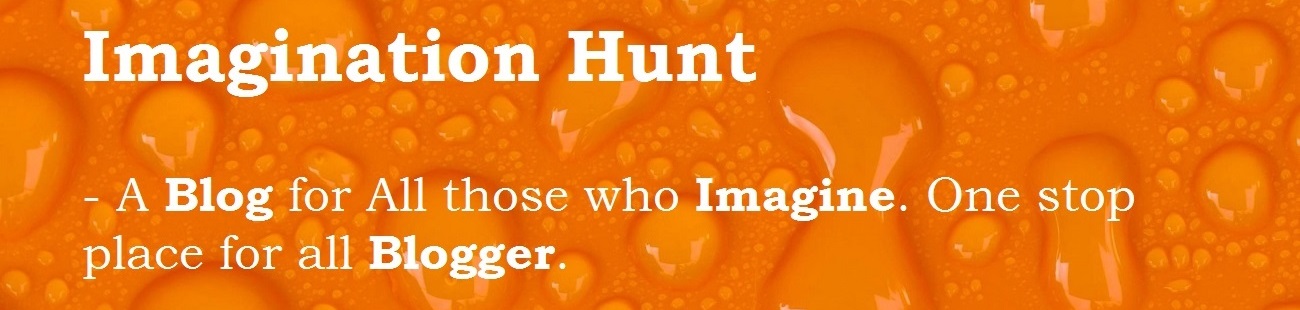
 Technologies
Technologies









No comments:
Post a Comment