Flat
Files in SQL Server
What are flat files and what did they give?
Flat files are data files that
give the table data. (Only Table Data Not Schema).
How to make flat files in SQL
Server?
Follow these simple steps:
1. Right click the database for which you want to create the flat file. Select Tasks -> Export Data...
2. SQL Server Import and Export Wizard
window appear. Click on next button.
3. A window appears in which you have to
choose the Data Source and its respective information.
- By default- the Data Source is selected as SQL Server Native Client 10.0 or anything. Do not change.
- Select the server name from the drop-down list or you can write the server name by yourself if the respective server name is not there.
- Now, select one of the Authentication modes - Windows Authentication or SQL Server Authentication.
- Re-check the database name for which you want to create the flat file. And click next Button.
4. A window appears in which you have to
choose the Destination and its respective information.
- Select the Destination to Flat File Destination.
5. Click the browse button. Here, you have to write a file name (For example- I write my file name as ‘a’ and its extension is .txt (Text File)). Click Open Button.
6. Click Next Button.
7. A Window appears in which you have to select on "Copy data from one or more tables or views". Now, click Next button.
8. Select the table for which you want to create the flat
file. And proceed by clicking the next button.
9. Check the checkbox with run immediately option and click next Button.
10. Click Finish.
11. File Execution successful. Your file is created successfully.
12. Open the destination folder in which
you have created the file.
13. Here is your flat file. Ready to use.
For any
query, comment us below.
Previous – Types
of Joins in SQL Server #1
Related
Questions:
Q-1 What
are the features of flat files?
Ans. Flat files come with various features:
A) Easy
to understand
B) Easy
to set up
C) Much
lighter in file size.
D) The
column data are separated by a comma.
Q-2 Why
do we need flat files?
Ans. Flat files are very light as it is created in
a text file. And thus, useful and helpful in data storage and data transfer.
Keep learning and
sharing...
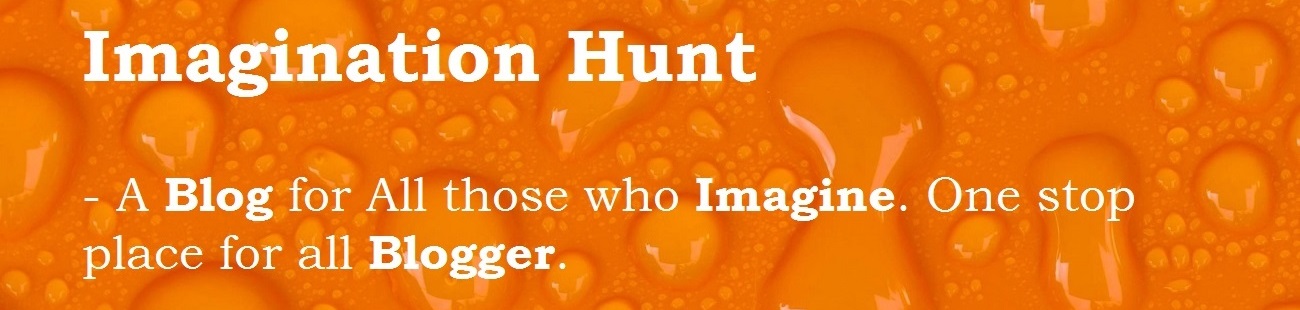
 Technologies
Technologies













No comments:
Post a Comment