Today in Engineer's World, we are
discussing ASP.NET
& C# query faced by a developer in very easy
way. Posted By- +Manish
Kumar Gautam +LIVE
VIAR +ASP.NET
SOLUTIONS
Click imagination
hunt to see latest Blogs
Previous - How
to find client IP Address of user in Asp.net C#? Part-2
How
to create an HTML button on runtime in Asp.net using C#
Creating a button control by using the
drop down functionality is very easy and simple. Also, adding its various properties
include – text, style, width, height, weight, events are too simple. But, when
the thing is about creating it dynamically. Most developers get nervous and
confused. So, here we tried something that may help you out with this query.
In this, Blog we would learn to design
an Html Button control dynamically steps by step.
NOTE: See the code understand every step more clearly.
Step-1: Create a New Empty Asp.net Web site.
Add a Web Form (Html_Button_Display_Runtime.aspx).
Step-2: Press F7 on the web form. To write
server side coding.
Step-3: This step is all about the creation of
Html Button control dynamically.
Step-4: This step will tell us how to declare
Text property of a button and also how to put CSS (i.e. styling) on Button
Text.
Step-5: This step will tell us how to put CSS
(i.e. styling) on Html Button.
Step-6: This step will tell us how to add a
button click event handler.
(I): Adding
Button click Event Handler
(II): Adding
Button click Event Definition
Step-7: Last step is the most necessary step.
This will add/bind the Html Button control on the Page.
Practical Implementation:
View code (Html_Button_Display_Runtime.aspx.cs)
using
System;
using
System.Web.UI.HtmlControls;
public
partial class Html_Button_Display_Runtime : System.Web.UI.Page
{
protected void
Page_Load(object sender, EventArgs e)
{
/*Step-3: Creating Html Button Control*/
HtmlButton btn1 = new
HtmlButton();
/*Step-4: Applying CSS (i.e. styling) on Button
Text*/
btn1.InnerHtml = "<strong><font
style='color: #808080; font-size:20px;'>Html Button
Clicked</font></strong>"; /*----> Changing style for text*/
/*Step-5: Changing style on Html Button control*/
btn1.Style.Add("background-color",
"black");
btn1.Style.Add("font-weight", "bold");
btn1.Style.Add("color", "white");
btn1.Style.Add("width", "150px");
btn1.Style.Add("height", "60px");
/*Step-6(I): Adding Button click Event Handler*/
btn1.ServerClick+=new EventHandler(btn1_ServerClick);
/*Step-7: Adding Html Button control to Page*/
Page.Controls.Add(btn1);
}
/*Step-6(II): Adding Button click Definition*/
protected void
btn1_ServerClick(object sender, EventArgs e)
{
Response.Write("<script>alert('Button
pressed!')</script>");
}
}
Debug (CTRL+SHIFT+B) or (F6) the code to
check for any compile time error. If not, run the Application by pressing
(CTRL+F5). You’ll get your output like this.
OUTPUT:
Similarly, you can prepare your design
for Server Button control.
For any query, comment us below.
Related
Questions: -
Q-1 Choose the correct output for the
following code?
using
System;
using
System.Web.UI.HtmlControls;
public
partial class Html_Button_Display_Runtime : System.Web.UI.Page
{
private HtmlButton
htmBtn = new HtmlButton();
protected void
Page_Load(object sender, EventArgs e)
{
htmBtn.InnerText = "click me";
Page.Controls.Add(htmBtn);
}
}
A) creates a
button control
B) instantiates
button control
C) initializes
a button control
D) A and B
E) B and C
F) A and C
Ans. Option(D)
Q-2 What will be the type used for Html
Button control?
A) text
B) submit
C) image
Ans. Option(B)
Click imagination
hunt to see latest Blogs
Keep
learning and sharing…
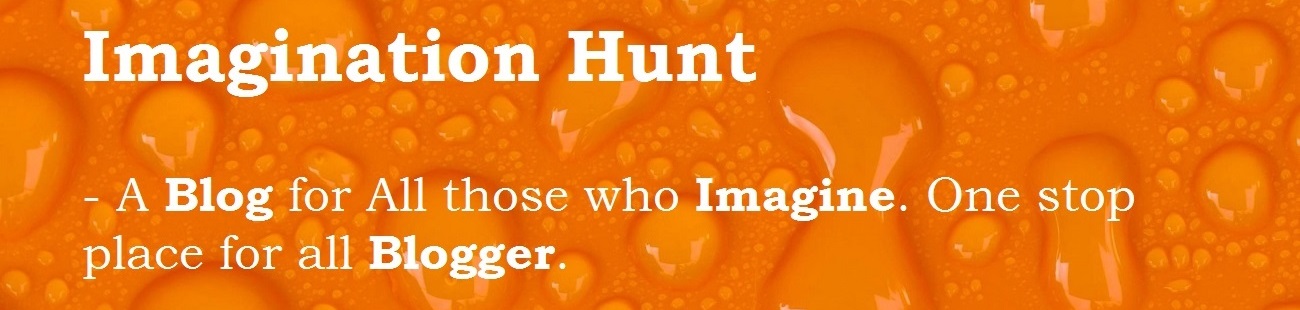
 Technologies
Technologies

Thank you for the good writeup. It in fact was
ReplyDeletea amusement account it. Look advanced to far added agreeable from you!
By the way, how could we communicate?