Today in
Engineer's World, we are discussing ASP.NET & C# query faced
by a developer in very easy way. Posted By- +Manish Kumar Gautam +LIVE VIAR +ASP.NET SOLUTIONS
Top 15 Visual Studio shortcut keys
6.
F12 (GO TO DEFINITION): This
shortcut key is used to look after the definition of keyword, method and
property.
7.
CTRL + E + D, CTRL + K + D (CODE ALIGNMENT): This shortcut key is used to format the code or
make the code follow proper alignment.
8.
CTRL + K + C, CTRL + K + U (COMMENT IN, COMMENT OUT): This shortcut is used to comment in/out of
code. You only need is to highlight the code you want to comment.
9.
CTRL + F (FIND, REPLACE): This
control is used to search some keyword from your code, form or from complete
document. Not just finding that word, it can also replace the word from the
document or even from the complete project.
10.
CTRL + G (GO TO LINE): This is the
easiest way to go to a particular line by entering the line number from the
document.
For any
query, comment us below.
Related Questions: -
Q-1 How do
you auto-format code in Visual Studio?
Ans- To format a Selection: CTRL + K + F.
To format a Document: CTRL + K + D or CTRL + E + D.
Keep learning and sharing…
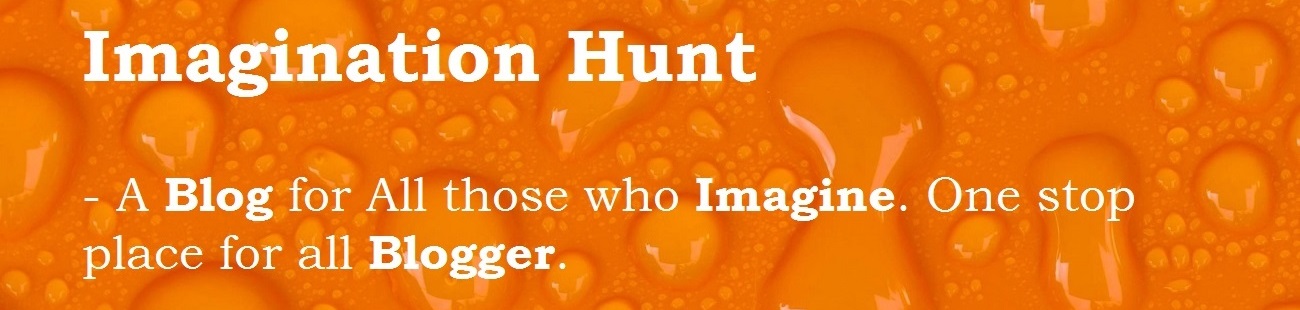
 Technologies
Technologies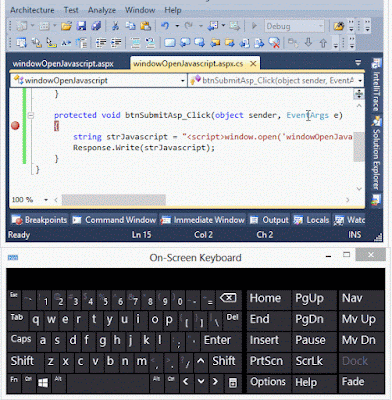





No comments:
Post a Comment